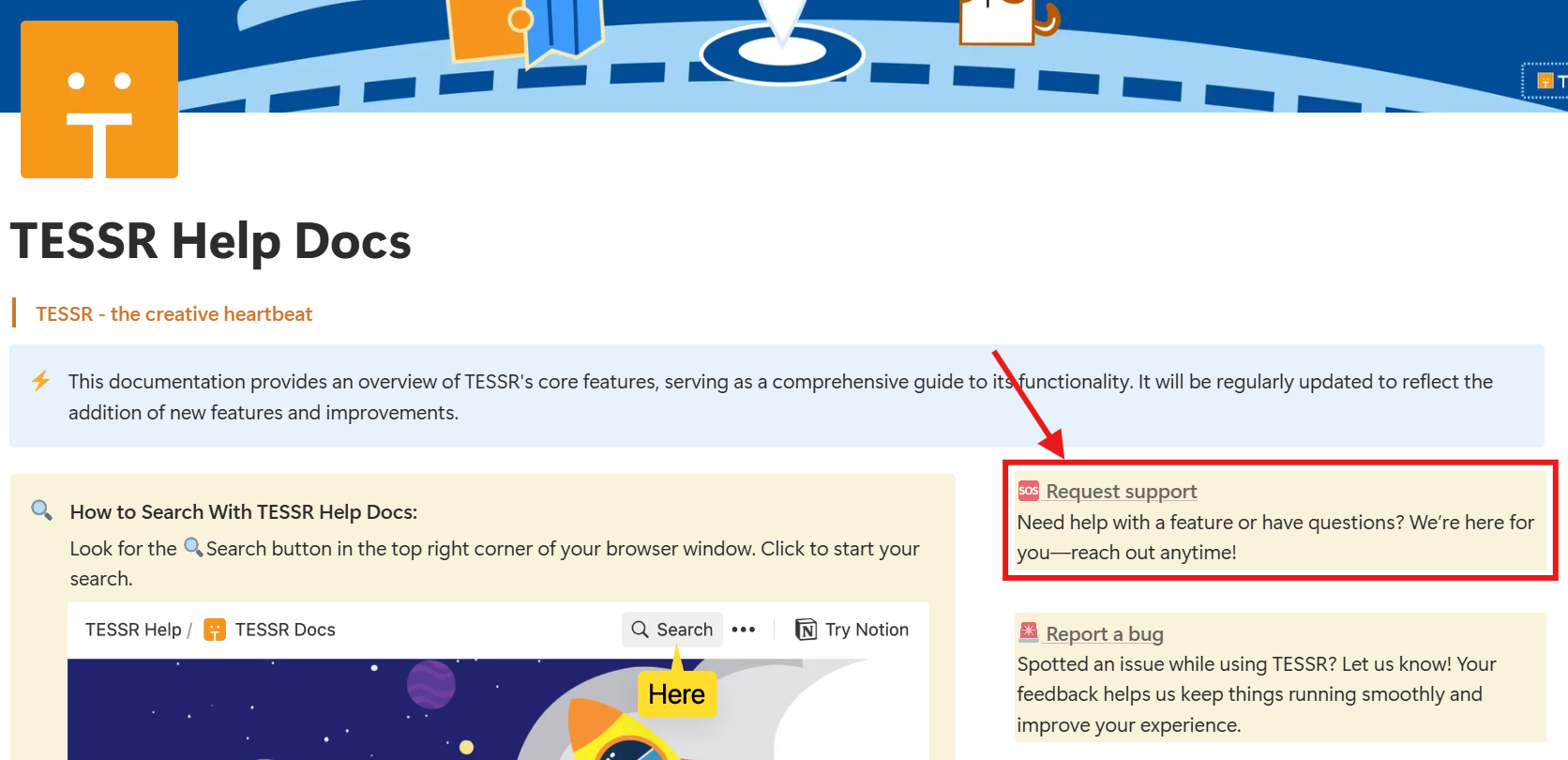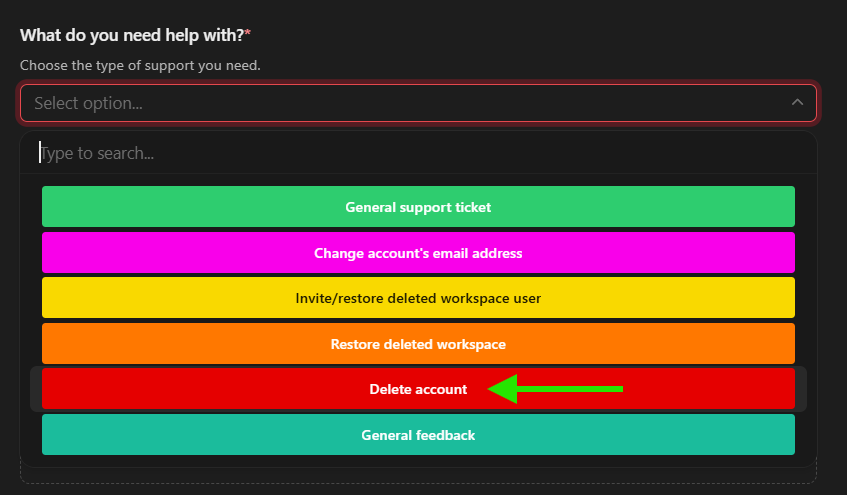<aside>
⚠️
Important Notice
Account deletion is a permanent action. Once deleted, your account cannot be restored. All data linked to your account, including project data from your workspace, will be permanently erased.
For details on how we handle your data, please review our Data & Privacy Policy.
</aside>
Table of Contents
For now, our TESSR support team will assist you with account deletion. Our team is working on adding a self-service option in the app soon to simplify the process for our users.
1. Account Deletion Process
The process is simple:
-
First, delete your active Workspace.
→ See here: How to Delete your Workspace
-
You submit a Request Form.
-
Support Team Verifies Your Identity via email.
-
Support Team Reviews Your Account.
- Our team will check for pending payments or active workspaces still connected to your account.
-
Your Account is then Deleted.
-
You receive a Confirmation Email.
2. Where to access the Request Form
-
Click here to submit a Request Form.
Alternatively, you can find the form in our *TESSR Help Doc* main page under Request Support.
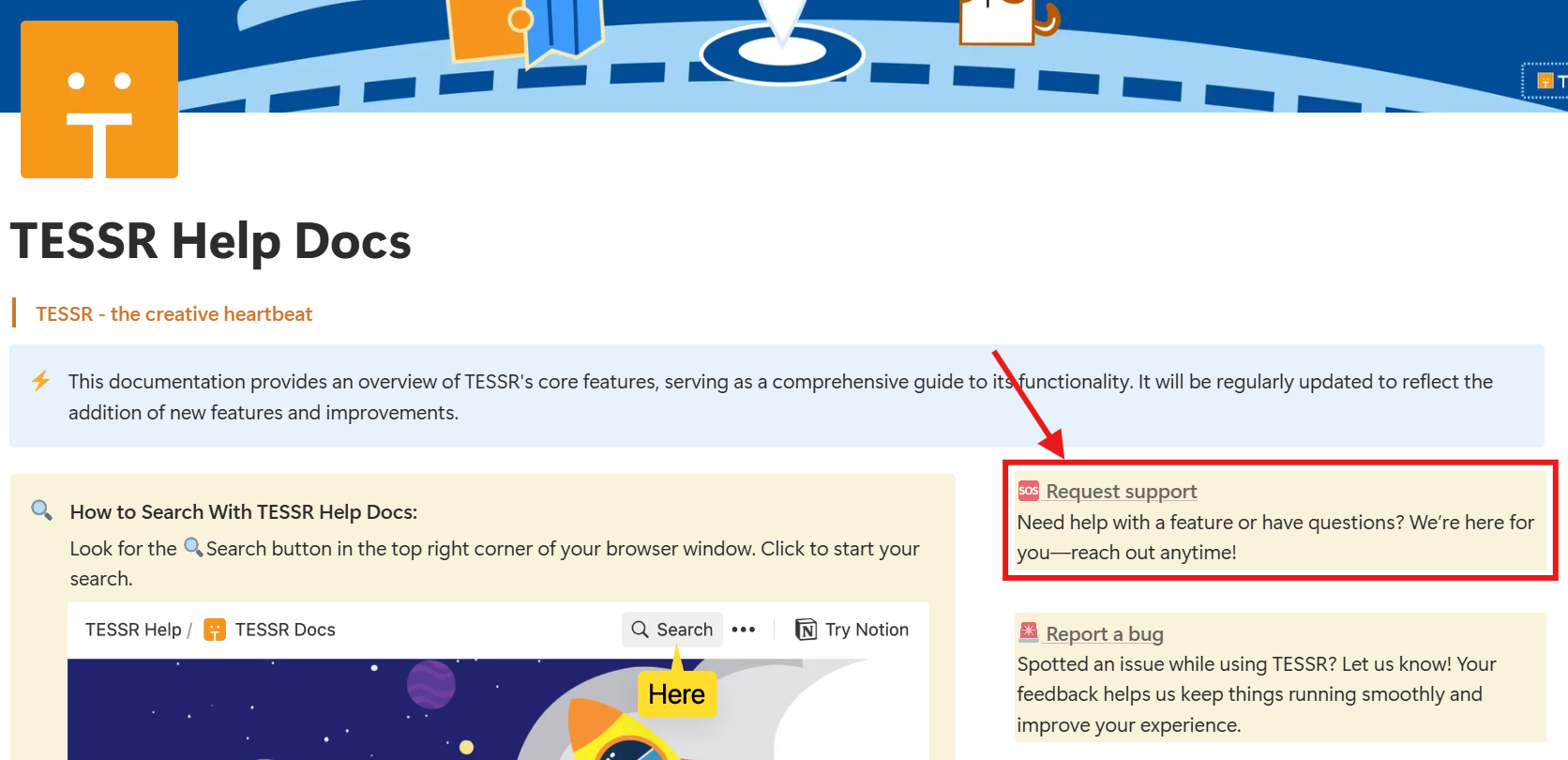
Fig 1 - Request Support form location.
-
Fill in your details in the form. Under 'What do you need help with?', select Delete Account from the dropdown menu.
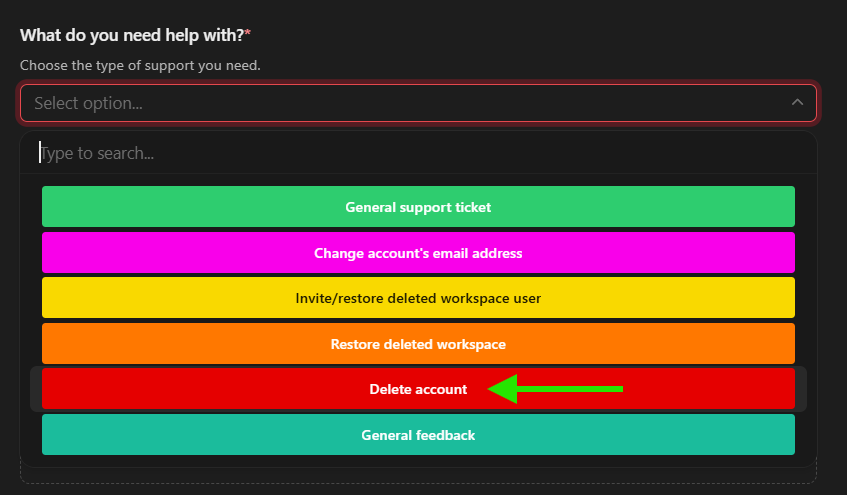
Fig 2 - Select ‘Delete Account’.
-
Once you're done, click Submit and wait for our Support Team's email.